What is the difference between a web app and a mobile app?
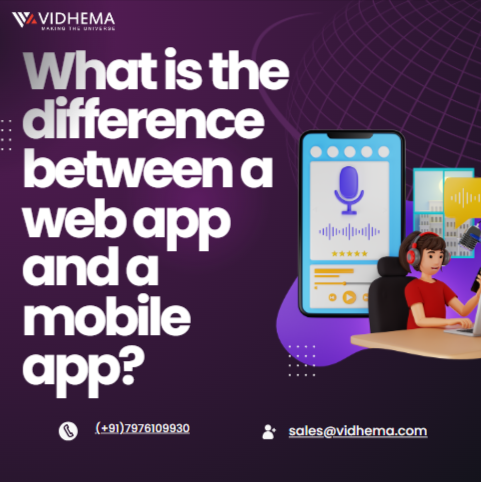
Mobile and online applications have become an essential component of our daily lives in the digital age. There's an app for almost anything, whether you're ordering meals, monitoring the weather, or managing your finances. Not all applications, however, are made equal, and understanding the fundamental differences between web apps and mobile apps is critical for both consumers and organizations. In this post, we will look at the differences between these two types of applications, as well as their features, benefits, and use cases.
What Is a Web App?
A web app, also known as a web application, is a software program that runs in a web browser. Web apps, as opposed to traditional desktop applications that must be installed on a user's device, are accessed via a web browser such as Chrome, Firefox, Safari, or Edge. They are hosted on remote servers and must be accessed via the internet to function properly.
Here are some key characteristics of web apps
Platform Independence
One of the key benefits of web apps is their platform neutrality. They are accessible and usable on a wide range of devices, including desktop computers, laptops, tablets, and smartphones, regardless of operating system (e.g., Windows, macOS, Android, iOS).
No Installation Required
Web apps do not need to be downloaded or installed on users' devices. They can immediately begin using the app by visiting a website (URL) in their browser.
Regular Updates
Web apps may be updated on the server, guaranteeing that users always have access to the most recent version without the need to manually update or uninstall anything.
Accessibility
Web apps are widely available since they do not rely on specific device setups or app stores. Users can get to them simply by typing in a web URL.
Responsive Design
Many online applications are responsively developed, which means they adjust to multiple screen sizes and orientations and offer a consistent user experience on a variety of devices.
Limited Device Integration
Compared to mobile apps, web app development has less access to a device's hardware features. They might not make as much use of features like GPS, push notifications, or camera access.
What Is a Mobile App?
Contrarily, mobile apps are programs created especially for handheld electronic devices like smartphones and tablets. The majority of the time, users can download and install these apps directly from app stores (like the Apple App Store and Google Play Store).
Here are some key characteristics of mobile apps:
Device-Specific
Mobile apps are designed specifically for a given mobile platform, like Android or iOS. This implies that without modification, a program created for one platform might not function on another.
Installation Required
Before using mobile apps, users must download and install them from app stores. This gives the app's data and functions a dedicated location on the device.
Offline Access
Although some functionality might need connectivity, many mobile apps can be utilized without an internet connection. This offline functionality may be useful in locations with spotty or unstable internet access.
Enhanced Device Integration
The hardware and software features of a device can be accessed more deeply by mobile apps. They can make use of device-specific features like the GPS, camera, push notifications, and others.
App Store Distribution
Mobile apps need to be posted in app stores so that they may be easily found by users around the world in order to be used. The rules and regulations of the app store must be adhered to, though.
Tailored User Experience
The mobile user experience, including touch gestures, screen sizes, and device-specific capabilities, are taken into consideration while designing mobile apps.
After examining the similarities and contrasts between web apps and mobile apps, let's focus on their main differences:
Access Method
Web Apps: Accessed through web browsers with an internet connection.
Mobile Apps: Downloaded and installed from app stores and can often work offline.
Platform Independence
Web Apps: Platform-independent; accessible on various devices and operating systems.
Mobile Apps: Platform-specific; developed for Android or iOS and may not run on other platforms without modification.
Installation:
Web Apps: No installation required; access via a web URL.
Mobile Apps: Installation required from app stores.
Updates: Web Apps:
Web Apps: Updated on the server, ensuring users always have the latest version.
Mobile Apps: Require users to manually update through app stores.
Device Integration
Web Apps: Limited access to device hardware features.
Mobile Apps: Deeper integration with device features like GPS, camera, and sensors.
Accessibility
Web Apps: Easily accessible through a web browser, providing a broader reach. Mobile Apps: Accessible through app stores, offering a structured distribution platform.
Offline Usage
Web Apps: Typically require an internet connection.
Mobile Apps: These can often function offline, depending on the app's design and purpose.
Choosing Between Web and Mobile Apps The choice between developing a web app or a mobile app depends on various factors, including your target audience, functionality requirements, budget, and long-term strategy. Here are some considerations:
Reach of Audience: A web app can be more appropriate if your goal is to reach a large audience across a variety of devices and platforms.
Offline Functionality: If your app must work offline or utilize extensive device features, a mobile app is preferable.
User Experience: Take into account the particular interface and user experience requirements. Because of their customized mobile interactions, mobile apps are frequently selected.
Costs of development: Web apps can be less expensive to produce, especially if they are cross-platform compatible, whereas platform-specific mobile app development can be more expensive.
Speed to Market: Web apps are excellent for quick deployments because they can be easily developed and updated. The development and approval processes for mobile apps could take longer.
App Store Presence: Mobile apps profit from app store listings if visibility and discoverability are important.
Long-Term Strategy: Consider your long-term goals. Some businesses opt for both web and mobile apps to cover a wider range of user preferences and needs.
Conclusion
The functions and benefits of web apps and mobile apps are distinct. You can choose the kind of application that best corresponds with your aims and user expectations by being aware of their distinctions and evaluating the needs of your project. The decision between web and mobile apps should ultimately be dependent on the requirements of your particular project and the preferences of your target audience.
